Many individuals with ADHD and/or high-functioning autism have significant executive function deficits. Executive functions include: planning, organization, working memory, emotional regulation, cognitive flexibility, problem solving, impulse control, and task initiation. This set of functions is basically everything necessary to function well. When these skills are delayed or deficient, it wreaks havoc on the day-to-day, especially for students.
Executive function deficits are difficult to deal with. ADHD medication can help a little, but certainly not fully. You can't “change” executive functions, because they are, in part, the way that individual's brain is, and no medication exists to treat these deficits, much like learning disabilities.
The executive function skills can be improved and the deficits accommodated and supported, however. In kids with developmental delays, like ADHD and autism, the area of the brain responsible for executive functions is still developing into their late 20's (it's early 20's for neurotypical individuals). So, it will naturally improve some on its own. That doesn't help much when our kids are struggling their way through middle school and high school, and maybe even college. During those years, we have to provide strategies and tools to work around the deficits and weaknesses.
School & Learning Challenges
Let's look at my son, Ricochet, for example. His executive function deficits are so severe that the psychologist who scored the BRIEF Assessment of Executive Function showed me the scoring graph and pointed out that some of his skills were so minimal that he scored on the very outer edge of the chart. He has some fierce disorganization problems. That means, he doesn't write down homework assignments, rarely has the materials he needs to do homework, and forgets to turn in what he does do or loses it. Over the past two months, he did at least 5-6 assignments a second time and nearly 20 missing or incomplete assignments in four classes. It was taking over our evenings and weekends, and stressing everyone out. Plus, in actuality, it was punishing Ricochet for having a disability.
For years (yes, YEARS, folks), I've been begging his schools to allow him to use technology to accommodate his executive function deficits. I was always told he was too young, or teachers don't know how to use it, or he needs to “learn” to do things as his peers are expected to. For years we have struggled with this.
When the missing work really became overwhelming this semester, I finally put my foot down. I told the special education staff that we were providing an iPad Pro and Apple Pencil for Ricochet to use at school, that it was going to replace his agenda and all paper classwork, notes, and homework, and that I needed their approval. I didn't ask this time, and I went directly to our county school systems special education department for the approval.
It took a couple days, but the director of special education for our school board approved the request for Ricochet to use the iPad in school, for the rest of his schooling in our county, no matter which school. Yes!
It's only been a couple weeks, but the improvement it has caused is honestly miraculous. Ricochet uses the iPad for everything at school. The teachers support it because we had an IEP meeting the day after I received word of the approval, so I took the iPad and showed them how he'd use it in their classes. The best part: no more zeros on missing assignments! He's had a few incomplete assignments to finish, but we knew about them and had the materials — all right in the iPad.
This can work for your struggling student too! Below is an outline of the technology we purchased, apps we installed, and how Ricochet uses them throughout his day — so you can create this amazing system to help your child too! (Yes, these are affiliate links, so I may get a commission if you make a purchase using the links. That doesn't change the price for you.)
The Technology
It was crucial that we get an iPad PRO so that he could use it like pencil and paper, since the PRO is the only iPad the Apple Pencil works with. We purchased the 9.7″, but my daughter has the 12.9″ because she uses it for digital art — we felt the 12.9″ was too big to manage on tiny school desks. We also purchased the LifeProof case, to keep the screen from shattering if dropped. It's super expensive, but less than the cost of replacing the screen one time — we have them on all our iPhones, iPods, and iPads. We also switched from a big binder to a small laptop case for him to carry to classes, and he likes it so much better.


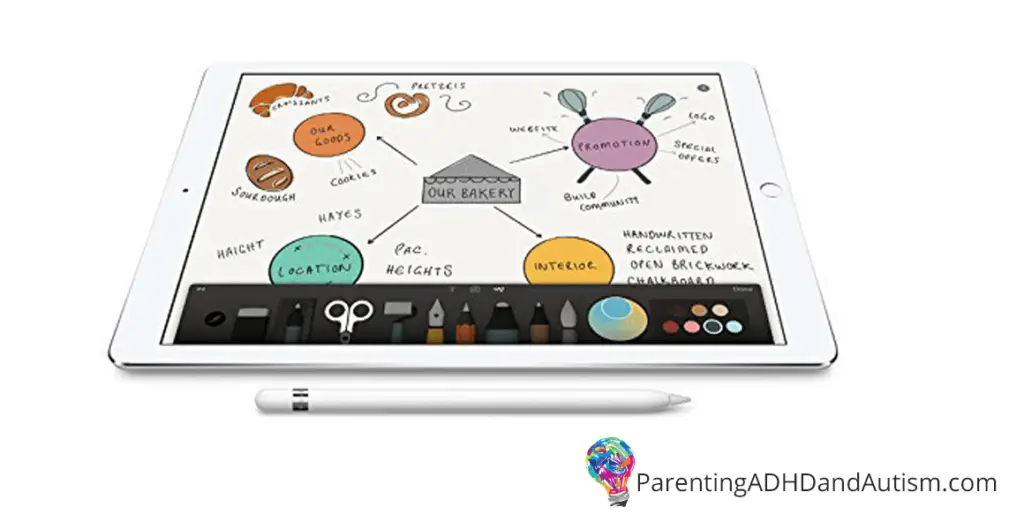
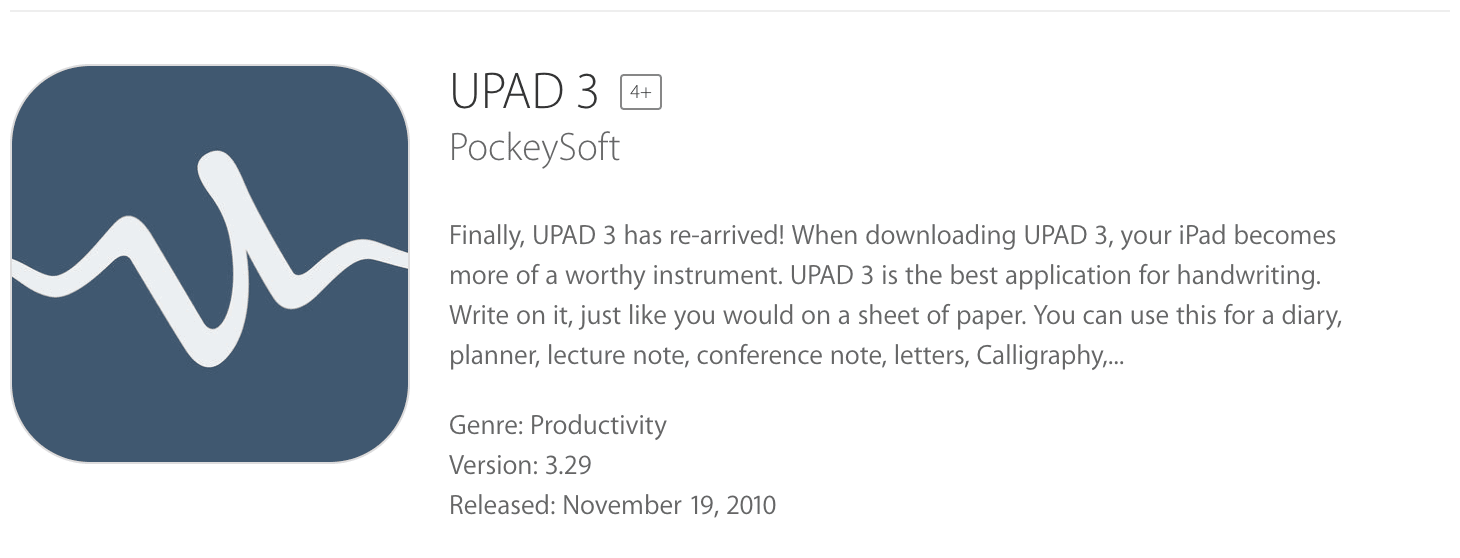
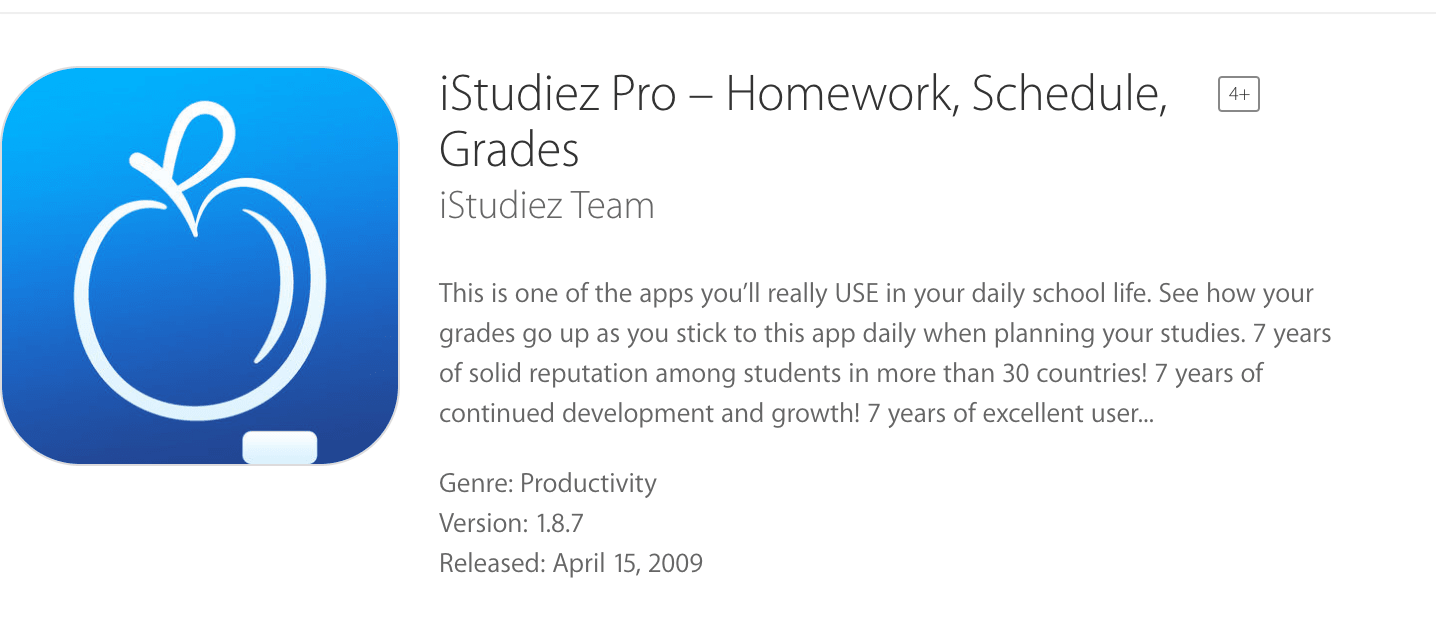
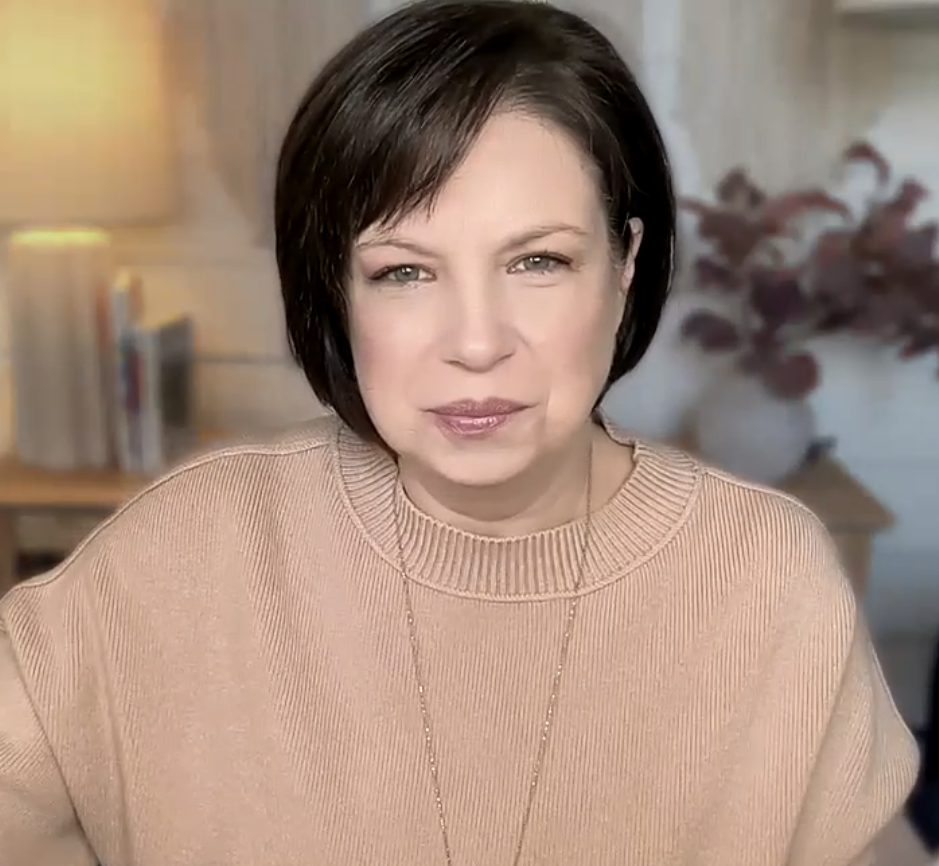
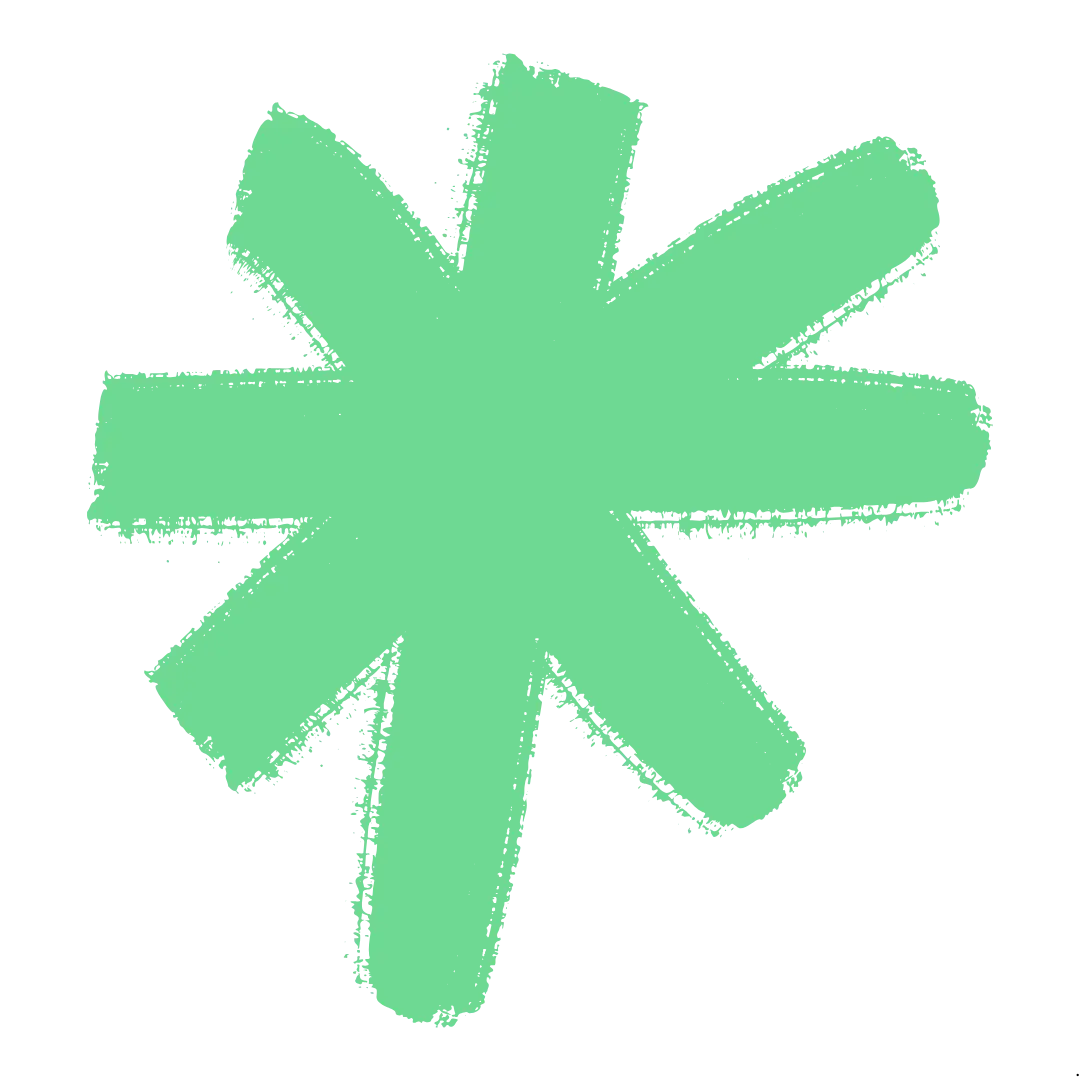
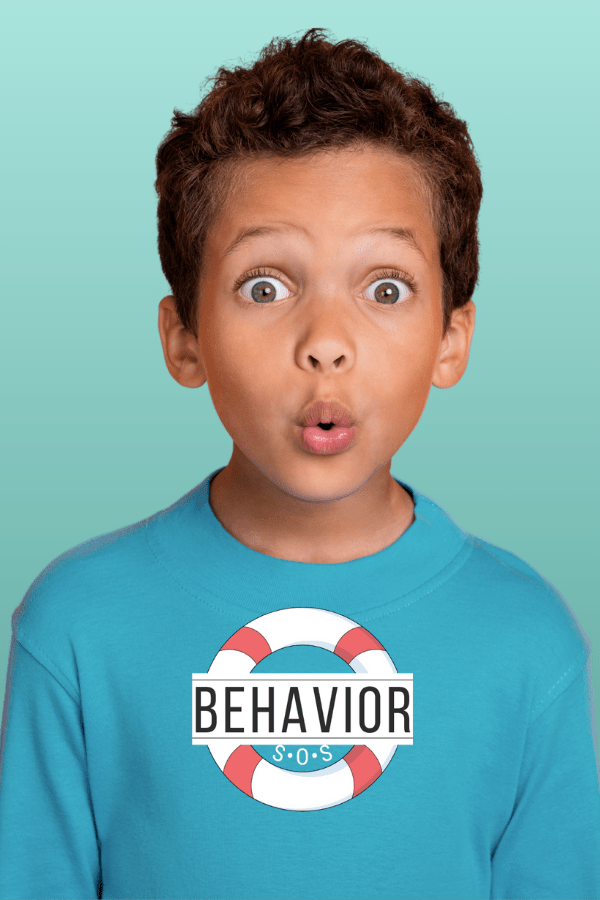
This is so exciting! And it makes sense. Teachers always say they want to prepare students for “real life.” Well, real life circa 2017 involves lots of technology!
Absolutely!
We continue to lead a funny parallel life! My son's case worker switched him from a laptop to an iPad Pro and it's been a good change so far. He recently told me he plans to make the case to have it changed in my son's IEP when we meet next month. Thanks for the insights and tips, and I'll have to ask him about the pencil as well!
That's awesome! The computer was too big and cumbersome to juggle in addition to papers for my son. I love that other families are finding this solution for their kids too!
Penny, this is great. Thanks for sharing. A couple of questions I'd love to ask you:
1. With the IPAD Pro can you lock it down so kids can't get distracted by ‘options'? (changing font & border margins, searching ‘help', basically investigating every function of word processor when they're meant to be doing writing tasks etc)
2. Do your son's teachers ever need to view work he's done on his IPad Pro? How does this occur? Does he share it with them/email/print it? Or do they just look at it on his IPad?
Hi Lea!
I don't know about being able to lock down functions like font changes and other options our kids can get caught up exploring (my son used to do the same thing, spending time choosing fonts and such instead of working on the writing tasks). I think a very simple app probably exists without those functions for note-taking, but I don't know that you'll find one that would pull in worksheet images and be able to complete them in the app without those extras. There are apps to keep the user from getting distracted by certain apps during certain times — I'm about to explore these and try one: Antisocial, Leechblock, Self Control, Cold Turkey.
My son is currently using OneNote for everything (not UPAD as this article shows). We found the same functionality with OneNote and easier file organization. Plus, one of his teachers said they'd be using OneNote, although I don't think she has so far. In OneNote, he can email or print (or upload to Google Drive). He emails all his classwork to the teachers when complete. Sometimes, the look at things on the iPad, during binder checks, for example.
Let me know if you have any additional questions.
My son is also a high school freshman and I just listened to your podcast about how to get help at school. Thank you. We do have an IEP but we have our closing meeting in a week and I'm trying to be prepared. In high school, how did the ipad do for your son? Did he continue to use it? Was it helpful? It's a lot for us to spend and I'm afraid he'd get it stolen…I'd love to get your longer term thoughts on this technology.
He does still use the iPad. He became more open to it as time went on. The one big issue is that teachers aren't providing the homework digitally via email so there's still a process to get the papers in the iPad and that process requires executive functioning. I'm going to really fight for digital copies of all paper emailed to him ahead of time for the rest of high school.
We feared he'd lose the iPad or it would get stolen, or he'd break it. He still has the original iPad. It's been over a year. We just replaced the screen at about the 1-year mark. It was expensive, but far less than another device.
Hi; do you have an updated version of this article? This information is great but I wonder if there are new apps you’d suggest?
I do need to update this article! He was last using Microsoft OneNote on his iPad to keep all school work in. For the past 9 months, he’s been doing virtual learning from home, so everything is already digital and on the computer (most teachers use Google Classroom).